Harman-kardon HK 3485 Bedienungsanleitung
Stöbern Sie online oder laden Sie Bedienungsanleitung nach Empfänger und Verstärker Harman-kardon HK 3485 herunter. Harman-Kardon HK 3485 User Manual Benutzerhandbuch
- Seite / 28
- Inhaltsverzeichnis
- FEHLERBEHEBUNG
- LESEZEICHEN
- STEREO RECEIVER 1
- OWNER’S MANUAL 1
- SAFETY INFORMATION 2
- TABLE OF CONTENTS 5
- INTRODUCTION 6
- FRONT-PANEL CONTROLS 7
- Speaker 1/2 9
- Messages Preset Number/ 9
- Sleep Timer 9
- Source Inputs 9
- REAR-PANEL CONNECTIONS 10
- REMOTE CONTROL FUNCTIONS 12
- CONNECTIONS 14
- SPEAKER PLACEMENT 16
- INSTALLATION 17
- OPERATION 21
- TROUBLESHOOTING GUIDE 25
- APPENDIX 27
- Part No. CQX1A1187Z 28
Inhaltsverzeichnis
HK 3485STEREO RECEIVEROWNER’S MANUALHK 3485 OM 2/15/07 4:32 PM Page 1
1010REAR-PANEL CONNECTIONSAM and FM Antenna Terminals: Connect the included AM andFM antennas to their respective terminals for radio reception.Video
11FM Antenna AM AntennaVideo 1A/V InputsVideo 1A/V OutputsVideo 2A/V InputsVideo MonitorOutputVideo 3A/V InputsRemoteIR InputRemoteIR OutputAC Power C
1212REMOTE CONTROL FUNCTIONSThe HK 3485 remote is capable of controlling six devices, including theHK 3485 itself. The remote is preprogrammed at the
1313IR Transmitter LensPower OnPower OffSpeaker 2Speaker 1Source SelectorsTuning/Fast SearchEnterMuteMemoryNumeric KeysClearControl CoverFM ModePlayVo
1414CONNECTIONSThere are different types of audio and video connections used to connect the receiver to the speakers and video display, and to connect
1515CONNECTIONSVideo ConnectionsAlthough some sources produce an audio signal only (e.g., CD player,tape deck), many sources output both audio and vid
1616SPEAKER PLACEMENTBefore you begin to connect cables, it is important to set up yourspeakers in their correct locations in the room.Optimally, the
17You are now ready to connect your various components to your receiver.Before beginning, make sure that all components, including the HK 3485,are tur
1818INSTALLATIONTable 2 – Remote Control Device TypesWe recommend you follow the guidelines in Table 2 when connectingvarious source components to the
19INSTALLATION Video 2 SourceThe Video 2 source is used only for playback. Since the remote is prepro-grammed to operate a Harman Kardon DVD player wh
2SAFETY INFORMATION1. Read Instructions. All the safety and operating instruc-tions should be read before the product is operated.2. Retain Instructio
2020INSTALLATIONconnect the HK 3485’s Remote IR Output to the source device’sRemote IR Input, which will pass any applicable remote signals trans-mitt
21Now that you have installed your system components, you are ready to begin enjoying your new audio system.Turning On the HK 3485After you plug the p
22OPERATIONFigure 30 – Balance ControlThe Balance Control reduces the level of the speaker opposite thepointer. For example, turning the knob from the
23OPERATIONFigure 35 – Controls Behind DoorRadio stations may be selected in one of five ways (see Figure 36):1. If you know the frequency number, ent
24OPERATIONDim FunctionSome people find the front-panel messages distracting and would preferto dim them or turn them off altogether.To dim the displa
25TROUBLESHOOTING GUIDESYMPTOM CAUSE SOLUTIONUnit does not function when Main • No AC power • Make certain AC power cord is plugged into Power Switch
26HK 3485 TECHNICAL SPECIFICATIONSAudio SectionStereo Mode:Continuous Average Power (FTC):120 Watts per channel, 20Hz – 20kHz,@ <0.07% THD, both ch
27APPENDIXRemote Control Function ListButton Phono VID 1 VID 2 VID 3/VID Front Tape MON/CDR CD AM FMControls HK 3485 DVD Player DVD Player DVD Playe
250 Crossways Park Drive, Woodbury, New York 11797 www.harmankardon.com© 2007 Harman International Industries, Incorporated. All rights reserved.Part
3Important Safety InformationVerify Line Voltage Before UseYour HK 3485 has been designed for use with 120-volt AC current. Connection to a line volta
4NOTESHK 3485 OM 2/15/07 4:20 PM Page 4
52 SAFETY INFORMATION6 INTRODUCTION7 FRONT-PANEL CONTROLS9 FRONT-PANEL INFORMATION DISPLAY10 REAR-PANEL CONNECTIONS12 REMOTE CONTROL FUNCTIONS14 CONNE
6Thank you for choosing Harman Kardon®!In the years since Harman Kardon invented the high-fidelity receiver, wehave taken to heart the philosophy of b
7FRONT-PANEL CONTROLSPower Switch: This electrical switch turns the receiver on for playback, or leaves it in Standby mode for quick turn-on using the
8MuteTuningPreset StationsSpeaker 1/2Preset ScanFM ModeTunerBandBassControlVideo 3Video InputVideo 3Audio InputsPowerIndicatorHeadphoneJackPowerSwitch
9Speaker 1/2: The dot to the left of the indicator for each speakerpair will light when that pair is active. Press the Speaker 1/2 Selectors to activa

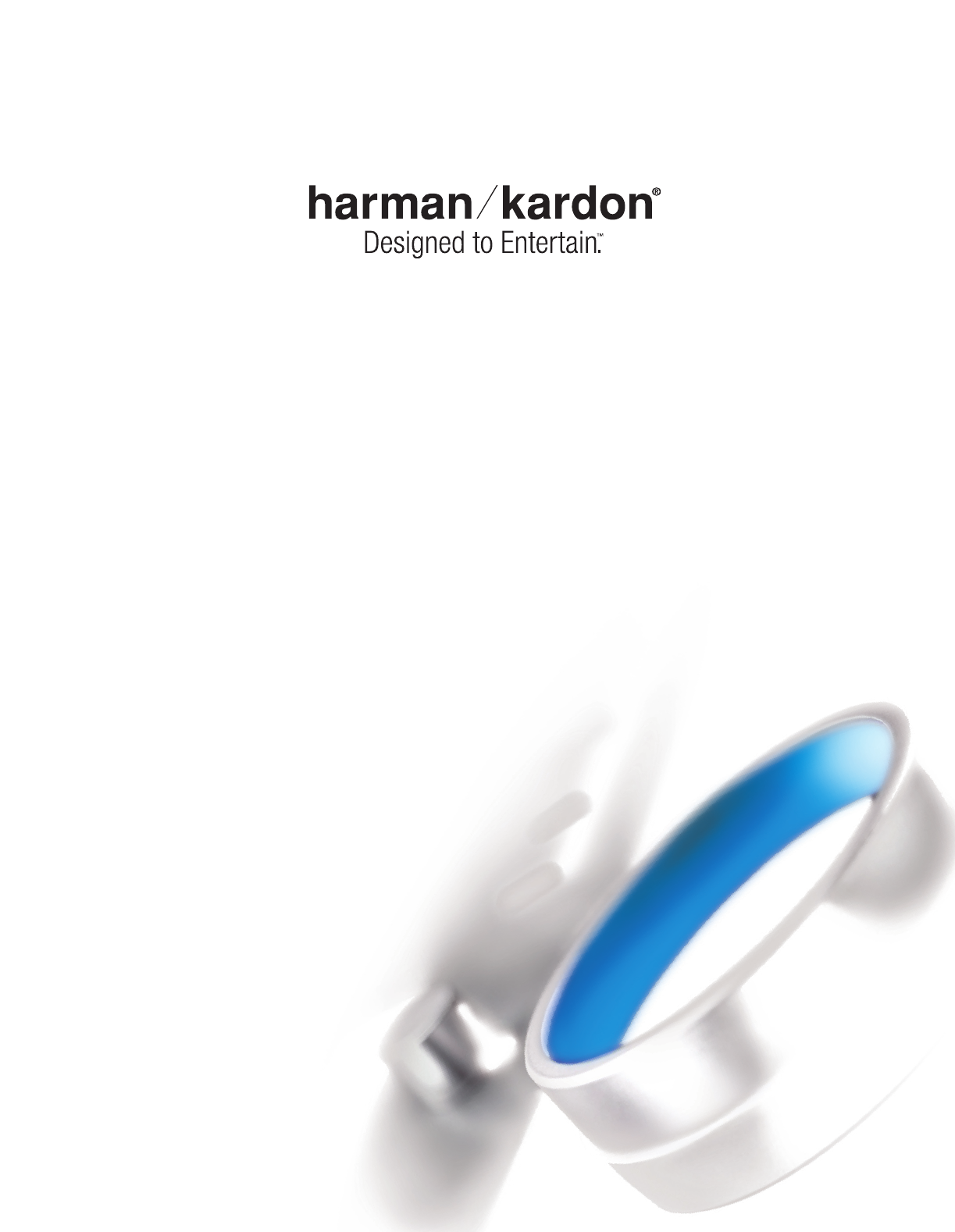
 (56 Seiten)
(56 Seiten)







Kommentare zu diesen Handbüchern